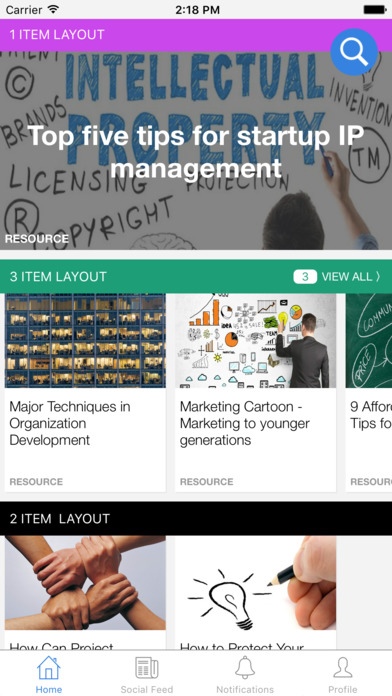Coursepad 2 2.3
Continue to app
Free Version
Publisher Description
Say hi to the newest version of Coursepad - Coursepad 2! Coursepad is your personalised mobile coach and job aid that systematically coaches, trains and tracks your learners all while they are on the go! ~ Revamped Home view & Learning List Now our revamped UI makes it really easy for you to keep track of your learning. Easily keep tabs on your learning with our brand new Learning List and enjoy browsing new courses and content with our new home screen! Courses never looked so good! ~ Live Social Interactions Learn something interesting and want to share it with the rest of your learning group? Just tag a couple of your friends and share your thoughts with your group. All of them get notified instantly as well. ~ Notes Completely new in Coursepad 2 are notes! Have something you want to jot down to remember while going through a course? Just hit the write notes button and quickly jot it down! We hope that you will enjoy this fresh, new update as much as we did developing it! :)
Requires iOS 8.1 or later. Compatible with iPhone 5s, iPhone 6, iPhone 6 Plus, iPhone 6s, iPhone 6s Plus, iPhone SE, iPhone 7, iPhone 7 Plus, iPad Air, iPad Air Wi-Fi + Cellular, iPad mini 2, iPad mini 2 Wi-Fi + Cellular, iPad Air 2, iPad Air 2 Wi-Fi + Cellular, iPad mini 3, iPad mini 3 Wi-Fi + Cellular, iPad mini 4, iPad mini 4 Wi-Fi + Cellular, 12.9-inch iPad Pro, 12.9-inch iPad Pro Wi-Fi + Cellular, 9.7-inch iPad Pro, 9.7-inch iPad Pro Wi-Fi + Cellular, and iPod touch (6th generation).
About Coursepad 2
Coursepad 2 is a free app for iOS published in the Food & Drink list of apps, part of Home & Hobby.
The company that develops Coursepad 2 is Coursepad Pte Ltd. The latest version released by its developer is 2.3.
To install Coursepad 2 on your iOS device, just click the green Continue To App button above to start the installation process. The app is listed on our website since 2016-07-15 and was downloaded 15 times. We have already checked if the download link is safe, however for your own protection we recommend that you scan the downloaded app with your antivirus. Your antivirus may detect the Coursepad 2 as malware if the download link is broken.
How to install Coursepad 2 on your iOS device:
- Click on the Continue To App button on our website. This will redirect you to the App Store.
- Once the Coursepad 2 is shown in the iTunes listing of your iOS device, you can start its download and installation. Tap on the GET button to the right of the app to start downloading it.
- If you are not logged-in the iOS appstore app, you'll be prompted for your your Apple ID and/or password.
- After Coursepad 2 is downloaded, you'll see an INSTALL button to the right. Tap on it to start the actual installation of the iOS app.
- Once installation is finished you can tap on the OPEN button to start it. Its icon will also be added to your device home screen.